This page is also available in English
India
China
North America
MEA
- Suid-Afrika (Engels)
- الإمارات العربية المتحدة (إنجلز)
- البحرين (إنجلز)
- الجزائر (إنجلز)
- العراق (إنجلز)
- دولة الكويت (إنجلز)
- عُمان (إنجلز)
- قطر (إنجلز)
- مصر (إنجلز)
Asia-Pacific
- Australia (English)
- Indonesia (Bahasa)
- Malaysia (English)
- Myanma (အင်္ဂလိပ်)
- New Zealand (English)
- Pilipinas (Ingles)
- Singapore (English)
- Việt Nam (Việt nam)
- ประเทศไทย (ไทย)
- 台灣(繁體)
- 日本 ( 日本語 )
- 香港(繁體)
- 한국 (한국어)
Latin America
- Argentina (Español)
- Bolivia (Español)
- Brasil (Português Brasileiro)
- Chile (Español)
- Colombia (Español)
- Costa Rica (Español)
- Ecuador (Español)
- El Salvador (Español)
- Guatemala (Español)
- Honduras (Español)
- Mexico (Español)
- Nicaragua (Español)
- Paraguay (Español)
- Perú (Español)
- República Dominicana (Español)
- Uruguay (Español)
Europe
- Albania (Anglisht)
- Armenia (ռուսերեն)
- Austria (Deutsch)
- Azerbaijan (Rus)
- Belarus (англ.)
- Belgium (Français)
- Belgium (Nederlands)
- Bosnia and Herzegovina (Engleski)
- Bulgaria (нглийски)
- Croatia (Engleski)
- Cyprus (English)
- Czech Republic (Czech)
- Denmark (Dansk)
- Estonia (Inglise)
- Finland (Suomi)
- France (Français)
- Georgia (რუსული)
- Germany (Deutsch)
- Greece (Αγγλικά)
- Hungary (Angol)
- Iceland (Enska)
- Ireland (English)
- Israel (אנגלית)
- Italy (Italiano)
- Kazakhstan (Русский)
- Kyrgyzstan (англисче)
- Latvia (Angļu)
- Lithuania (Anglų k.)
- Luxembourg (Français)
- Macedonia (англиски)
- Malta (English)
- Montenegro (енглески)
- Netherlands (Nederlands)
- Norway (Norsk)
- Poland (Polski)
- Portugal (Inglês)
- Romania (Engleza)
- Serbia (енглески)
- Slovakia (Angličtina)
- Slovenia (Angleščina)
- Spain (Español)
- Sweden (Svenska)
- Switzerland (Deutsch)
- Tajikistan (Русский)
- Turkmenistan (Русский)
- Türkiye (Türkçe)
- Ukraine (англійська)
- United Kingdom (English)
- Uzbekistan (Русский)
Products
Gaming
Home/Office
Table of contents
Software that improves your gaming: Introducing AOC G-Tools
In gaming, peripherals and their settings never offer a “one size fits all” solution. Most players like different genres, play games with new strategies and use their battle stations in unique ways. Some spend four hours a day in a shooter, while others need their PC for work before they jump into their favourite MOBA.
The right command with just one click
Now let’s take a look at how to assign a command from the menu to different keys. You can alter every key and button on both your keyboard and your mouse. Simply go to “Buttons” on the left side and then select a key on the layout of your peripheral.
G-Tools includes a range of different options to then choose from, for example, to manage media players or shortcuts for programs used for working. The most beneficial alteration for gamers, however, is the Macro Manager. A macro is a pre-recorded sequence of keystrokes and button presses. Imagine you are playing an action adventure and your character can pull out some extremely long attack combinations. By recording the whole command once, you simply press one button to complete the entire combo in the future.
Just click on the key you want to save your macro to on the layout under “Buttons” and choose Macro Manager. A new window pops up where you can first give your macro a title. Then, click on “Start” and press every key or mouse button you need for your combo. End the recording, and you can see an overview of every input you made in the list. There, you can make changes and set the time delay between each input. You can create and save several chains of commands (up to 64 actions per macro).
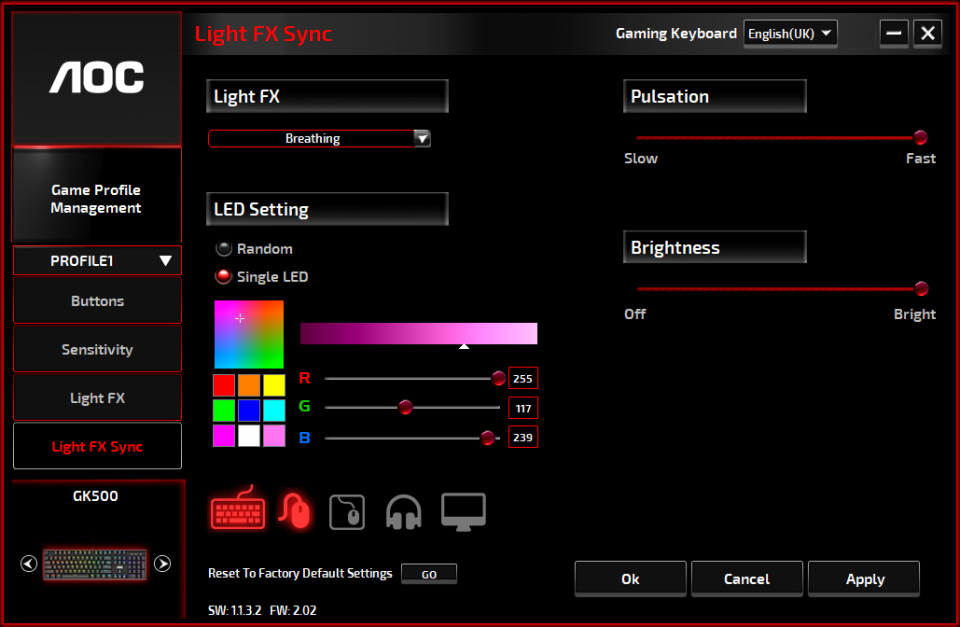
That’s why customisation for products is key to making everyday life in front of your monitor as easy and convenient as possible. On top of that, you can drastically improve your performance in-game. One way to personalise your gear is with the right software, such as AOC G-Tools. Make the most out of using all accessories from the same brand!
G-Tools: Because every gamer has different tactics
The AOC G-Tools software allows you to customise your keyboard and mouse according to your needs. You can assign commands to each button and save different profiles. Additionally, all your AOC products can be synced and glow together to give your battle station a uniform touch. With AOC G-Tools you can:
- Customise all the buttons of your mouse and keyboard
- Record macros and assign them to different buttons
- Save profiles for several games and users
- Manage the sensitivity of your mouse
- Manage the LX effects of your peripherals
- Sync all your AOC products
Faster, more convenient and with higher precision: step up your gaming performance
Customisation not only makes your life easier – it is also crucial for competing at the highest level. Some games are limited when it comes to assigning buttons, but personalising controls allows you to quickly unleash that killer-combo you like to fight with or adjust your mouse sensitivity instantly when you need more precision. Here are some options to help your performance in-game:
Macro Manager: A macro is a pre-recorded sequence of keystrokes and button presses. You can simply create and save several chains of commands (up to 64 actions per macro) and set the time delay between each input. This lets you execute complex combinations in-game or save time at work.
DPI Switch: AOC mice have the option to change the DPI (Dots Per Inch) on the fly. The DPI rate measures the sensitivity of the mouse. With G-Tools, you can manually make your aiming extremely precise or switch back to a broader movement of your mouse cursor in only milliseconds.
Sensitivity: Along with freely increasing or decreasing the DPI, the sensitivity option also lets you toggle between fixed values of DPI. There are different rates to choose from depending on the product.
Multimedia: Start and pause your media player, jump to the next song, control the volume or mute the computer sound. You can operate the musical backdrop with ease to enhance your casual gaming session. Or use the feature to upgrade your live stream. No more tabbing out of the game to change a song!
Turn your setup into one ecosystem with Light FX-Sync
While the functions of your gaming gear are important, you also want your battle station to look impressive. This is where Light FX comes into play. All AOC products are equipped with bright and colourful lighting with a vast range of shades to choose from. With AOC G-Tools, you can sync all your products and change the lighting to whatever colour you prefer. Additionally, there are different glowing patterns such as permanent glow, wave motion across your keyboard or fireworks. The software links keyboards, mice, mousepads, headphones, and monitors, so everything is in unison.
Enhance your work life with G-Tools
The AOC G-Tools software can not only upgrade your life when you’re in the middle of some heated gaming action. There are also options that you can use to enhance your everyday work with your PC. Here are some of the features which you also easily assign to any key:
Window Management: Start your email program or calculator, open favourites in your default web browser, jump between several browser-tabs or switch between windows.
Text Editor: Be more efficient in your work by using nine different commands for creating texts.
Additional: On top of the option groups above, additional single commands are available. Perform a left-, right-, middle- or double-click, open the Windows start menu, go forward or backward in your browser and more.
Get ready to set up AOC G-Tools and personalise your setup
If AOC G-Tools sounds just like the perfect companion for you, then head over to our article on How to set up G-Tools. There, you can learn everything about the software – from how to install it, recording macros, syncing your devices or changing the DPI.

Additional options for AOC mice: Move your mouse at your pace
For those with an AOC mouse, some more tweaks are possible. You can switch the layout depending on whether you’re right- or left-handed. Shooter fans will also appreciate the following two possibilities:
A DPI Switch and Sensitivity toggles. You can quickly switch between several DPI values depending on how fast you want your cursor to move in different scenarios. There are different rates to choose from depending on the product. The AOC GM500 below, for example, comes with four values.

Get ready to connect and synchronise all your AOC accessories and make your life easier with shortcuts! No matter if it’s for casual use or on your competitive grind, AOC G-Tools can take you to the next level.
All latest articles
AOC respects your data privacy
Why cookies? Simply because they are used to help the website function, to improve your browser experience, to integrate with social media and to show relevant advertisements tailored to your interests. Click 'I accept' to accept cookies or read our cookie statement to learn how to turn off cookies.

 See home & office products
See home & office products



