This page is also available in English
India
China
North America
MEA
- Suid-Afrika (Engels)
- الإمارات العربية المتحدة (إنجلز)
- البحرين (إنجلز)
- الجزائر (إنجلز)
- العراق (إنجلز)
- دولة الكويت (إنجلز)
- عُمان (إنجلز)
- قطر (إنجلز)
- مصر (إنجلز)
Asia-Pacific
- Australia (English)
- Indonesia (Bahasa)
- Malaysia (English)
- Myanma (အင်္ဂလိပ်)
- New Zealand (English)
- Pilipinas (Ingles)
- Singapore (English)
- Việt Nam (Việt nam)
- ประเทศไทย (ไทย)
- 台灣(繁體)
- 日本 ( 日本語 )
- 香港(繁體)
- 한국 (한국어)
Latin America
- Argentina (Español)
- Bolivia (Español)
- Brasil (Português Brasileiro)
- Chile (Español)
- Colombia (Español)
- Costa Rica (Español)
- Ecuador (Español)
- El Salvador (Español)
- Guatemala (Español)
- Honduras (Español)
- Mexico (Español)
- Nicaragua (Español)
- Paraguay (Español)
- Perú (Español)
- República Dominicana (Español)
- Uruguay (Español)
Europe
- Albania (Anglisht)
- Armenia (ռուսերեն)
- Austria (Deutsch)
- Azerbaijan (Rus)
- Belarus (англ.)
- Belgium (Français)
- Belgium (Nederlands)
- Bosnia and Herzegovina (Engleski)
- Bulgaria (нглийски)
- Croatia (Engleski)
- Cyprus (English)
- Czech Republic (Czech)
- Denmark (Dansk)
- Estonia (Inglise)
- Finland (Suomi)
- France (Français)
- Georgia (რუსული)
- Germany (Deutsch)
- Greece (Αγγλικά)
- Hungary (Angol)
- Iceland (Enska)
- Ireland (English)
- Israel (אנגלית)
- Italy (Italiano)
- Kazakhstan (Русский)
- Kyrgyzstan (англисче)
- Latvia (Angļu)
- Lithuania (Anglų k.)
- Luxembourg (Français)
- Macedonia (англиски)
- Malta (English)
- Montenegro (енглески)
- Netherlands (Nederlands)
- Norway (Norsk)
- Poland (Polski)
- Portugal (Inglês)
- Romania (Engleza)
- Serbia (енглески)
- Slovakia (Angličtina)
- Slovenia (Angleščina)
- Spain (Español)
- Sweden (Svenska)
- Switzerland (Deutsch)
- Tajikistan (Русский)
- Turkmenistan (Русский)
- Türkiye (Türkçe)
- Ukraine (англійська)
- United Kingdom (English)
- Uzbekistan (Русский)
Products
Home/Office
Gaming
Table of contents
The Ideal Professional Design Work Setup With AOC’S P2 Monitors
AOC’s new P2 monitors intend to create the ideal home setup for professional designers, whether you work with in graphics, animation, or 3D production.
For designers who are serious about their professional work, any monitor you find off the shelf will not do. In fact, many professional designers would agree that a good monitor should ideally be one of the first considerations for any visual creative. That is why AOC’s P2 series monitors take inspiration from what leading creatives are using today, and are designed for the optimal professional design experience, featuring Wide Quad HD, Quad HD, and 21:9 wide FHD monitors to breathe life into your designs. Supporting these large screen monitors are multitasking features, USB-C connection, and AOC Clear Vision paired with Low Blue Mode.
The Right Monitor for the Right Time
Due to the outbreak of the Covid-19 pandemic, more professional designers are now required to work from home, with many turning to freelancing out of necessity. AOC is committed to partnering with design professionals to develop and deliver innovative solutions under these new working conditions. With high resolutions, convenient connectivity options, and accurate colors/gray-scale, AOC’s new P2 monitors intend to create the ideal home setup for professional designers, whether you work with in graphics, animation, or 3D production.

The Best Monitor for Professional Designers
Brilliant Visuals
Enhance your productivity through the P2 monitors’ high resolution, delivering an incredible amount of detail, crisp and vivid visuals, and higher pixel density. AOC’s P2 monitors also feature a color gamut of over 100% sRGB with a color accuracy of Delta E ≤2, a fantastic asset for any form of color gradation, and IPS panel, meaning you get accurate and consistent colors from all viewing angles.
Among the P2 series monitors, the 34” Q34P2C model features an ultra-wide view in Full HD (2560 x 1080) 21:9 aspect ratio, while the U34P2C model boasts the most stunning resolution of Wide Quad HD (3440x1440). All the P2 monitors feature HDR mode for more detailed images and increased dynamic contrast.
The Ideal Design Workstation
As designers are normally working overtime, bending over their desks for long hours, AOC’s P2 monitors feature TUV certified Low Blue Mode, which reduces the amount of harmful exposure to your eyes. In addition, these monitors feature AOC’s Clear Vision image performance engine, resulting in a sharper and more brilliant viewing experience while also providing a more comfortable viewing experience.
Work Smart
Designers can enjoy enhanced productivity through a neat and uncluttered work environment with AOC’s P2 Series’ powerful and convenient connectivity options. In addition to being supported by HDMI compatibility and DisplayPort connection, P2 monitors also feature a built-in KVM switch that allows the ability to display and control the contents from two different PCs on one screen using just one keyboard and mouse set. Furthermore, the USB Type-C™ technology -a convenient one-cable connection that allows you to transfer files and power using only one cord, as well as connect and power other USB-C devices without any adapters.
More Efficiency
By considering the special working style of the modern-day professional designer, AOC highly recommends Screen+, a feature that elevates your work efficiency by ensuring better multitasking ability as you work across more than one window on screen.
Further maximizing this, the Q34P2C and U34P2C’s PIP and PBP features allows you to monitor content from multiple PC’s sources at once, giving you the opportunity to perform tasks such as viewing and comparing the same image in different color spaces, or collaborate on design projects with others whilst viewing multiple applications/windows on screen at once.
-big.jpg)
AOC respects your data privacy
Why cookies? Simply because they are used to help the website function, to improve your browser experience, to integrate with social media and to show relevant advertisements tailored to your interests. Click 'I accept' to accept cookies or read our cookie statement to learn how to turn off cookies.
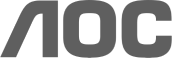
 See gaming products
See gaming products



