This page is also available in English
India
China
North America
MEA
- Suid-Afrika (Engels)
- الإمارات العربية المتحدة (إنجلز)
- البحرين (إنجلز)
- الجزائر (إنجلز)
- العراق (إنجلز)
- دولة الكويت (إنجلز)
- عُمان (إنجلز)
- قطر (إنجلز)
- مصر (إنجلز)
Asia-Pacific
- Australia (English)
- Indonesia (Bahasa)
- Malaysia (English)
- Myanma (အင်္ဂလိပ်)
- New Zealand (English)
- Pilipinas (Ingles)
- Singapore (English)
- Việt Nam (Việt nam)
- ประเทศไทย (ไทย)
- 台灣(繁體)
- 日本 ( 日本語 )
- 香港(繁體)
- 한국 (한국어)
Latin America
- Argentina (Español)
- Bolivia (Español)
- Brasil (Português Brasileiro)
- Chile (Español)
- Colombia (Español)
- Costa Rica (Español)
- Ecuador (Español)
- El Salvador (Español)
- Guatemala (Español)
- Honduras (Español)
- Mexico (Español)
- Nicaragua (Español)
- Paraguay (Español)
- Perú (Español)
- República Dominicana (Español)
- Uruguay (Español)
Europe
- Albania (Anglisht)
- Armenia (ռուսերեն)
- Austria (Deutsch)
- Azerbaijan (Rus)
- Belarus (англ.)
- Belgium (Français)
- Belgium (Nederlands)
- Bosnia and Herzegovina (Engleski)
- Bulgaria (нглийски)
- Croatia (Engleski)
- Cyprus (English)
- Czech Republic (Czech)
- Denmark (Dansk)
- Estonia (Inglise)
- Finland (Suomi)
- France (Français)
- Georgia (რუსული)
- Germany (Deutsch)
- Greece (Αγγλικά)
- Hungary (Angol)
- Iceland (Enska)
- Ireland (English)
- Israel (אנגלית)
- Italy (Italiano)
- Kazakhstan (Русский)
- Kyrgyzstan (англисче)
- Latvia (Angļu)
- Lithuania (Anglų k.)
- Luxembourg (Français)
- Macedonia (англиски)
- Malta (English)
- Montenegro (енглески)
- Netherlands (Nederlands)
- Norway (Norsk)
- Poland (Polski)
- Portugal (Inglês)
- Romania (Engleza)
- Serbia (енглески)
- Slovakia (Angličtina)
- Slovenia (Angleščina)
- Spain (Español)
- Sweden (Svenska)
- Switzerland (Deutsch)
- Tajikistan (Русский)
- Turkmenistan (Русский)
- Türkiye (Türkçe)
- Ukraine (англійська)
- United Kingdom (English)
- Uzbekistan (Русский)
Products
Home/Office
Gaming
Table of contents
Dive into a sea of cables: Unleashing the secrets of connectivity for transmitting data, powering your electronics and much more
Today’s monitors come with a wide variety of connectivity options, with different functions and user scenarios. However, most are not generally aware and utilized by the majority. But fear no more, AOC is here to help you make the most of the function. The most used connections of monitors are HDMI, DisplayPort (or DP for short) and USB (many different USB types) – but monitors feature a lot more legacy options, such as VGA or DVI, for connecting to older devices.

HDMI (high-definition multimedia interface) ports are still an industry standard. It transmits uncompressed video data and compressed/uncompressed digital audio data from an HDMI-compliant source device, such as a display controller, to a compatible computer monitor, video projector, digital television, or digital audio device. There are four types of HDMI cables that allow different resolutions transmissions, and different ports. Specifically, HDMI Standard is the most common option, but only allows resolutions up to 1080p. On the other hand, HDMI High Speed ensures 4K resolution, while HDMI Premium High Speed works with HDR-enabled devices. The latest is HDMI Ultra High Speed, that allows up to 8K resolution at a refresh rate of 60Hz. But the most common question is whether there is a difference between HDMI 1.4 or HDMI 2.0. The difference lies in how much bandwidth they can handle: while both can deliver 4K video, HDMI 2.0 is designed to transfer up to 18Gbps whereas HDMI 1.4 only transfers up to 10.2Gbps. This difference is crucial for gamers, who would be glad to hear that AMD’s FreeSync is indeed supported by HDMI cables (specifically, HDMI 1.4 supports FreeSync, while HDMI 2.0 HDR supports FreeSync Premium Pro), ensuring stutter-free gameplay.
DisplayPort (or DP) is a connection that’s primarily found on premium-level monitors with high-end graphic cards, and it is mostly used for gaming and video editing or other tasks that need good visualization. They also grant the advantage of transmitting to multiple monitors from a single cable, which makes them perfect for multi-monitor setups and daisy-chaining multiple monitors. This all-digital type of connection gets you the fastest video throughput and the best image from your computer to your monitors. Gamers will be pleased to know that DP supports both AMD's FreeSync and Nvidia's G-Sync, so you can have a tear-free gaming experience no matter which brand of card you use. Moreover, DP allows the possibility to drive multiple displays with one cable, which is for many professionals a must.
USB is maybe the most well-known, but also one that is rapidly developing and updating. There is a broad variety of USB hardware, including 11 different connectors. USB-C is only the new one, while the standard is still the USB Type-A. The most commonly USB versions included in tech devices nowadays are all USB 3 versions (USB 3.2 Gen 1, USB 3.2 Gen 2 and USB 3.2 Gen 2x2). USB 3 is overall the most recent standard: its USB 3.2 Gen 1 easily reach the speed of 5 Gbps (gigabits per second) while the USB 3.2 Gen 2 sports a max speed of 10 Gbps. That’s why they’re often called “SuperSpeed USB”!
USB-C (formally known as USB Type-C) is a 24-pin USB connector system with a symmetrical connector. But there’s more: thanks to this single cable you can couple and power up the monitor. The display signal and high-speed data are transferred via USB-C (DisplayPort alternate mode), while powering and charging the notebook at the same time (USB Power Delivery). It’s rapidly becoming a new standard, because it allows to transfer data quickly and to recharge the devices currently in use.
The latest two available connections are VGA and DVI. The Video Graphics Array (VGA) connector was a standard connector used for computer video output, now still available on projectors, while less used for monitors. That’s why this is still a useful port in business and academic settings. DVI (digital visual interface) ports were an analog standard, although less common than VGA, and with no audio transmission. On the other hand, DVI still provides a high frame rate that can still be enjoyed by occasional gamers.
So, now, the only left thing is to check the peripherals you need and see which connectivity option works better for your experience.
All latest articles
AOC respects your data privacy
Why cookies? Simply because they are used to help the website function, to improve your browser experience, to integrate with social media and to show relevant advertisements tailored to your interests. Click 'I accept' to accept cookies or read our cookie statement to learn how to turn off cookies.
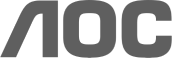
 See gaming products
See gaming products



