This page is also available in English
India
China
North America
MEA
- Suid-Afrika (Engels)
- الإمارات العربية المتحدة (إنجلز)
- البحرين (إنجلز)
- الجزائر (إنجلز)
- العراق (إنجلز)
- دولة الكويت (إنجلز)
- عُمان (إنجلز)
- قطر (إنجلز)
- مصر (إنجلز)
Asia-Pacific
- Australia (English)
- Indonesia (Bahasa)
- Malaysia (English)
- Myanma (အင်္ဂလိပ်)
- New Zealand (English)
- Pilipinas (Ingles)
- Singapore (English)
- Việt Nam (Việt nam)
- ประเทศไทย (ไทย)
- 台灣(繁體)
- 日本 ( 日本語 )
- 香港(繁體)
- 한국 (한국어)
Latin America
- Argentina (Español)
- Bolivia (Español)
- Brasil (Português Brasileiro)
- Chile (Español)
- Colombia (Español)
- Costa Rica (Español)
- Ecuador (Español)
- El Salvador (Español)
- Guatemala (Español)
- Honduras (Español)
- Mexico (Español)
- Nicaragua (Español)
- Paraguay (Español)
- Perú (Español)
- República Dominicana (Español)
- Uruguay (Español)
Europe
- Albania (Anglisht)
- Armenia (ռուսերեն)
- Austria (Deutsch)
- Azerbaijan (Rus)
- Belarus (англ.)
- Belgium (Français)
- Belgium (Nederlands)
- Bosnia and Herzegovina (Engleski)
- Bulgaria (нглийски)
- Croatia (Engleski)
- Cyprus (English)
- Czech Republic (Czech)
- Denmark (Dansk)
- Estonia (Inglise)
- Finland (Suomi)
- France (Français)
- Georgia (რუსული)
- Germany (Deutsch)
- Greece (Αγγλικά)
- Hungary (Angol)
- Iceland (Enska)
- Ireland (English)
- Israel (אנגלית)
- Italy (Italiano)
- Kazakhstan (Русский)
- Kyrgyzstan (англисче)
- Latvia (Angļu)
- Lithuania (Anglų k.)
- Luxembourg (Français)
- Macedonia (англиски)
- Malta (English)
- Montenegro (енглески)
- Netherlands (Nederlands)
- Norway (Norsk)
- Poland (Polski)
- Portugal (Inglês)
- Romania (Engleza)
- Serbia (енглески)
- Slovakia (Angličtina)
- Slovenia (Angleščina)
- Spain (Español)
- Sweden (Svenska)
- Switzerland (Deutsch)
- Tajikistan (Русский)
- Turkmenistan (Русский)
- Türkiye (Türkçe)
- Ukraine (англійська)
- United Kingdom (English)
- Uzbekistan (Русский)
Products
Home/Office
Gaming
Table of contents
How to choose a monitor for professional use? AOC's ultimate guide to selecting the best monitor for work
Choosing the right monitor isn’t that confusing if you know what you want and why. In our guide we’ll help you to detect the most important parameters for your tasks, and advise which monitor may suit you best.

Connectivity at the best price/performance
If what you need is a robust and affordable monitor, that ensures good connectivity and a good colour reproduction – the new E2 line has everything you need, at a small price. For example, the 27E2QAE features an advanced 27” IPS panel (which produces brilliant colors and offers wide viewing angles) and FHD resolution. Such panel size combined with the almost borderless design creates a large amount of screen estate, whilst still offering a compact feel and occupying a small amount of space on desks.
If you need a bigger screen, and 32” seems a fair size, you can choose between the Q32E2N and the U32E2N. The first one sports a VA panel and QHD resolution, which offers superior picture quality. The widescreen 16:9 aspect ratio provides plenty of space to spread out and work. If you also need the great picture quality, the U32E2N features 4K UHD resolution of 3840 x 2160 pixels – four times the resolution of a Full HD display – boasting a pixel density that delivers brilliantly sharp images with the finest details.
The 3-sides frameless design of E3 monitors, besides looking modern and attractive, allows seamless multi-monitor setups which continually prove to be a productivity asset in modern workspaces. Whether you work in the financial or security sector, or need to use multiple applications at once: a similar set-up helps to keep track of the many open windows and to work more efficiently with complex spreadsheets. All the E2 monitors also come with built-in speakers.
The full package
If you’re looking for a monitor that can help reducing the strain in your eyes and the sore in your back, but you also need an adequate connectivity and an excellent picture quality – then the 24P1 or a model from the latest P2 Line is the best choice for you. Covering an extensive range of display sizes (from 21.5” to ultra-wide 34”), this new flagship professional line from AOC features a whole set of technologies specifically included to make the time spent working in front of displays as comfortable as possible. For example, all these monitors are equipped with Low Blue Light mode, reducing potentially harmful blue wavelengths, and the ergonomic stand, which is extremely flexible, with height adjustment, swivel and tilt options.
The offered connectivity can please the most demanding professionals. For example, the models 24P2C and 27P2C feature USB-C ports which provide an easier display, data and power connection to mobile devices with a single USB-C cable. These two models also feature the built-in KVM switch, that enables seamless switch of the connected keyboard and mouse between two different sources.
On the other hand, the models U27P2, U2790PQU and 34P2 (the only curved panel out of the three) ensure true-to-life colour reproduction, wide gamut coverage, and wide viewing angles (178/178°) perfectly suited for content creation, video editors, digital artists, but also people working with excel sheets and other information dense applications.
Moreover, all P2 models are certified with EnergyStar 8, TCO 8 and EPEAT, so complying with the latest requirements in terms of power efficiency and environmental regulations. Eco-friendly and powerful!
Quality and style
The perfect monitor can be both cutting-edge inside and stunning outside. While assuring high resolution, great panels and excellent colour reproduction, AOC has the perfect models for design-conscious users.
There are two main key words with design: slim and frameless. The Red Dot Design Award-winning U32U1 combines the best of two worlds - the audacious design from Studio F. A. Porsche and the top-notch display technology from AOC. This model takes the concept of the frameless display one step further with its Zero Edge design and its four-side frameless panel. This underlines the monitor’s sleek design and maximises the viewing space while minimising distractions.
But this visually impressive monitor features also an IPS panel, 4K UHD resolution and an excellently wide colour gamut. It covers 111% of the Adobe RGB and 90% of the DCI-P3 colour spaces, making it an ideal choice for photography and video professionals as well.
I need a monitor, but I work on the go
You need to show a proposal to potential clients without them having to look over your shoulder? Or to finish some work spreadsheets while being on the train or plane? Sometimes a classic monitor is not what you’re really looking for. If you work on the go and need to boost your productivity in places and situations when you can’t have a complete desktop layout – AOC has the perfect solution, in roughly 16”. With one of AOC portable solutions connected to your laptop thanks to the USB cable, you can always be efficient and ready to move. It also easily fits in most notebook bags!
Moreover, you can choose the kind of connectivity you need the most: if you fancy the USB-C, then go for a I1601FWUX. If you prefer a USB 3.0, then the AOC I1659FWUX is the right sidekick for your productivity.
No matter your needs AOC has got your back and offers monitors for any sort of work you do at multiple price points.
AOC respects your data privacy
Why cookies? Simply because they are used to help the website function, to improve your browser experience, to integrate with social media and to show relevant advertisements tailored to your interests. Click 'I accept' to accept cookies or read our cookie statement to learn how to turn off cookies.
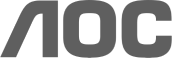
 See gaming products
See gaming products



