This page is also available in English
India
China
North America
MEA
- Suid-Afrika (Engels)
- الإمارات العربية المتحدة (إنجلز)
- البحرين (إنجلز)
- الجزائر (إنجلز)
- العراق (إنجلز)
- دولة الكويت (إنجلز)
- عُمان (إنجلز)
- قطر (إنجلز)
- مصر (إنجلز)
Asia-Pacific
- Australia (English)
- Indonesia (Bahasa)
- Malaysia (English)
- Myanma (အင်္ဂလိပ်)
- New Zealand (English)
- Pilipinas (Ingles)
- Singapore (English)
- Việt Nam (Việt nam)
- ประเทศไทย (ไทย)
- 台灣(繁體)
- 日本 ( 日本語 )
- 香港(繁體)
- 한국 (한국어)
Latin America
- Argentina (Español)
- Bolivia (Español)
- Brasil (Português Brasileiro)
- Chile (Español)
- Colombia (Español)
- Costa Rica (Español)
- Ecuador (Español)
- El Salvador (Español)
- Guatemala (Español)
- Honduras (Español)
- Mexico (Español)
- Nicaragua (Español)
- Paraguay (Español)
- Perú (Español)
- República Dominicana (Español)
- Uruguay (Español)
Europe
- Albania (Anglisht)
- Armenia (ռուսերեն)
- Austria (Deutsch)
- Azerbaijan (Rus)
- Belarus (англ.)
- Belgium (Français)
- Belgium (Nederlands)
- Bosnia and Herzegovina (Engleski)
- Bulgaria (нглийски)
- Croatia (Engleski)
- Cyprus (English)
- Czech Republic (Czech)
- Denmark (Dansk)
- Estonia (Inglise)
- Finland (Suomi)
- France (Français)
- Georgia (რუსული)
- Germany (Deutsch)
- Greece (Αγγλικά)
- Hungary (Angol)
- Iceland (Enska)
- Ireland (English)
- Israel (אנגלית)
- Italy (Italiano)
- Kazakhstan (Русский)
- Kyrgyzstan (англисче)
- Latvia (Angļu)
- Lithuania (Anglų k.)
- Luxembourg (Français)
- Macedonia (англиски)
- Malta (English)
- Montenegro (енглески)
- Netherlands (Nederlands)
- Norway (Norsk)
- Poland (Polski)
- Portugal (Inglês)
- Romania (Engleza)
- Serbia (енглески)
- Slovakia (Angličtina)
- Slovenia (Angleščina)
- Spain (Español)
- Sweden (Svenska)
- Switzerland (Deutsch)
- Tajikistan (Русский)
- Turkmenistan (Русский)
- Türkiye (Türkçe)
- Ukraine (англійська)
- United Kingdom (English)
- Uzbekistan (Русский)
Products
Home/Office
Gaming
Table of contents
Choose your panel wisely – why IPS?
When you look at AOC’s monitor portfolio, you will see numerous displays with different panel technologies, such as TN (Twisted Nematic), IPS (In-Plane Switching) and VA (Vertical Alignment). While they are all LCD (Liquid Crystal Displays), the underlying mechanisms on how the liquid crystals are arranged in each pixel and how they change orientation when voltage is applied differ significantly.
In short, each (sub)pixel of an LCD is made of two polarising filters with liquid crystals in between and two transparent electrodes. When voltage is applied, the layers either let the backlight – the primary light source – pass through, or block it completely. With colour filters (Red, Green, Blue) embedded in each subpixel and varying amounts of light allowed to pass through, millions of colours can be generated, which is the basics of how current LCDs work.
Choosing the correct panel type for your work is important, since each panel type has advantages and disadvantages. In this article we’ll take a closer look at IPS panels and why their features might be just perfect for your setup.

https://www.techspot.com/article/1788-display-tech-compared/
In IPS panels, liquid crystals are arranged in parallel (in the same plane) to the polarising filters. They are in fact “horizontally aligned”, as opposed to VA (vertical alignment).
IPS panels reproduce the most vibrant and accurate colours and have the widestviewing angles. However, the pixel transitions tend to be slowerthan in TN panels. Fortunately, there are ways to improve the perceived responsiveness of IPS panels by applying various techniques. One such way is through pixel overdrive, where higher voltages are used for pixel transitions. Another option is using MBR – motion blur reduction. Here, the backlight is “strobed” in sync with the refresh rate so any artefacts in pixel transition are rendered invisible for the eye because the backlight is turned off at that specific time. In this way, these panels can be used even in gaming monitors, such as AOC’s new G2 series with IPS panels with 144 Hz refresh rate and 1 ms MPRT. But more importantly, IPS panels are the first choice for most business applications including video/photo editing, due to their colour accuracy and image quality.
Besides high, true-to-life colour accuracy, another strength of IPS panels is the very wide viewing angles. While in cheap TN panels the slightest vertical shift in viewing position will distort colours and contrast significantly, with IPS panels the image stays true even from extreme horizontal and vertical angles.
This feature is very important for image and video editors as they can trust the colours they see on their display won’t be skewed due to a slightly shifted viewing position. Especially in business settings, multiple colleagues might look at the same display together, and IPS displays ensure that in such circumstances everyone will see the same colours. Also gamers will appreciate vibrant colours, fast, artefact-free images and the reliable visual output from any angle.
AOC's IPS line-up
AOC’s P1 Series offers a range of professional business monitors with IPS panels, such as the 24” 24P1 and X24P1 (16:10 aspect ratio, 1920 x 1200 px), the 27” 27P1, as well as the Q27P1 with QHD resolution. They all are equipped with 3-sides borderless designs, ergonomic, height adjustable stands and variety of ports, offering well-made design, performance, and functionality in the same package.
Users opting for a more basic, simplistic version of the above models can choose the IPS-equipped models from the upcoming B2 Series, the 24” 24B2XH and the 27” 27B2H, with stands offering tilt adjustment and VESA mount capability. These basic models still give a premium look thanks to their 3-sides borderless design and slim profiles.
Their predecessors from the B1 Series with the 22” 22B1HS, the 24” 24B1XH, 24B1XHS up to the 27” 27B1H, are highly capable monitors while also being cost-effective. With VGA and HDMI inputs, they serve both legacy and current devices.
AOC’s lifestyle monitors from the V2 Series with their extremely thin design also come with IPS panels, such as the 22” 22V2Q, the 24” 24V2Q, and the 27” 27V2Q. The minimalistic 22V2Q and 24V2Q are a mere 7.7 mm thick, while the 27V2Q is similarly slim with just 7.9 mm. 75 Hz refresh rate and AMD FreeSync support are also genuine advantages for occasional gaming.
Even in the entry-level E1 Seriesfrom AOC, you’ll find monitors with IPS panels, like the 24” 24E1Q or the 27” 27E1H. These models will serve you well if you are looking for cost-effective monitors with profound capabilities.
Finally, there is the Q27T1, a 27” QHD display with its exceptional, asymmetrical stand designed by the renowned Studio F. A. Porsche. The clean design continues all around and the ports are even hidden from view by a cover with an opening for cables. The 3-sides borderless design is improved, too and the bezel is not holding the panel from the sides, but behind the panel for extreme sleekness. Q27T1’s IPS panel also fascinates its users with vibrant colours thanks to its wide colour gamut, offering 102% sRGB and 90% AdobeRGB coverage.
All of the above models feature Full HD resolution except the X24P1, Q27P1, and Q27T1.
Any user for whom a colour-accurate display is a priority and who wants to ensure that colours remain accurate even when viewed from oblique angles, should first look at IPS displays. Thankfully, AOC offers plenty of options to choose from.
AOC respects your data privacy
Why cookies? Simply because they are used to help the website function, to improve your browser experience, to integrate with social media and to show relevant advertisements tailored to your interests. Click 'I accept' to accept cookies or read our cookie statement to learn how to turn off cookies.
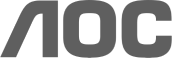
 See gaming products
See gaming products



