This page is also available in English
India
China
North America
MEA
- Suid-Afrika (Engels)
- الإمارات العربية المتحدة (إنجلز)
- البحرين (إنجلز)
- الجزائر (إنجلز)
- العراق (إنجلز)
- دولة الكويت (إنجلز)
- عُمان (إنجلز)
- قطر (إنجلز)
- مصر (إنجلز)
Asia-Pacific
- Australia (English)
- Indonesia (Bahasa)
- Malaysia (English)
- Myanma (အင်္ဂလိပ်)
- New Zealand (English)
- Pilipinas (Ingles)
- Singapore (English)
- Việt Nam (Việt nam)
- ประเทศไทย (ไทย)
- 台灣(繁體)
- 日本 ( 日本語 )
- 香港(繁體)
- 한국 (한국어)
Latin America
- Argentina (Español)
- Bolivia (Español)
- Brasil (Português Brasileiro)
- Chile (Español)
- Colombia (Español)
- Costa Rica (Español)
- Ecuador (Español)
- El Salvador (Español)
- Guatemala (Español)
- Honduras (Español)
- Mexico (Español)
- Nicaragua (Español)
- Paraguay (Español)
- Perú (Español)
- República Dominicana (Español)
- Uruguay (Español)
Europe
- Albania (Anglisht)
- Armenia (ռուսերեն)
- Austria (Deutsch)
- Azerbaijan (Rus)
- Belarus (англ.)
- Belgium (Français)
- Belgium (Nederlands)
- Bosnia and Herzegovina (Engleski)
- Bulgaria (нглийски)
- Croatia (Engleski)
- Cyprus (English)
- Czech Republic (Czech)
- Denmark (Dansk)
- Estonia (Inglise)
- Finland (Suomi)
- France (Français)
- Georgia (რუსული)
- Germany (Deutsch)
- Greece (Αγγλικά)
- Hungary (Angol)
- Iceland (Enska)
- Ireland (English)
- Israel (אנגלית)
- Italy (Italiano)
- Kazakhstan (Русский)
- Kyrgyzstan (англисче)
- Latvia (Angļu)
- Lithuania (Anglų k.)
- Luxembourg (Français)
- Macedonia (англиски)
- Malta (English)
- Montenegro (енглески)
- Netherlands (Nederlands)
- Norway (Norsk)
- Poland (Polski)
- Portugal (Inglês)
- Romania (Engleza)
- Serbia (енглески)
- Slovakia (Angličtina)
- Slovenia (Angleščina)
- Spain (Español)
- Sweden (Svenska)
- Switzerland (Deutsch)
- Tajikistan (Русский)
- Turkmenistan (Русский)
- Türkiye (Türkçe)
- Ukraine (англійська)
- United Kingdom (English)
- Uzbekistan (Русский)
Products
Home/Office
Gaming
Table of contents
How to choose a monitor for personal use? AOC's ultimate guide to choosing the best monitor for home
Choosing the right monitor isn’t that confusing if you know what you want and why. In our guide you’ll find some general rules you should keep in mind when looking for a monitor that suits your needs.

First of all, you have to think about what the main use of the monitor is going to be. Although a monitor may fit different usage cases, and some technologies are featured in more than one model – figuring out, what is that one thing it has to do perfectly for you to be satisfied with it from the moment you buy it for the daily use, would definitely help you in making the right decision.
Study or work from home
When designing a small home office, one should always keep in mind the risks of prolonged time in front of a display. To avoid sore eyes, look for LowBlue Mode (that uses a smart software technology to reduce harmful shortwave blue light) and Flicker-free to help reducing the stress on the eyes.
Moreover, good connectivity is always a key feature to keep in mind because users will benefit from the monitor’s various inputs, making it possible to connect it to a multiple devices and enjoy different types of visual content on the high-quality panel.
With AOC you can enjoy these contents as lifelike as possible, thanks its advanced IPS panels and Wide Colour Gamut technology, that allows showcasing a lot more colours than conventional monitors. A model that offers all this, and more, is the AOC I2790VXQ.
A great quality/price ratio is key for students. For browsing and studying the monitor has to be packed with eye-saving features and flexible connectivity, but at a small price. If budget is key, AOC’s 24B2XH and 27B2H would be a perfect fit.

24B2XH
Quality and style
The perfect monitor can be both cutting-edge inside and stunning outside. While assuring high resolution, great panels and excellent colour reproduction, AOC has the perfect models for design-conscious users.
There are two main key words with design: slim and frameless. Slim displays look very elegant, and perfectly fit in many interiors, even when seen from the back or sides. Besides enabling multi-monitor set-ups, frame-less designs look modern and attractive. A perfect example would be models from the V2 line, such as 27V2Q.
Another example is AOC’s Q27T1, the latest AOC monitor designed by Studio F.A. Porsche, which takes the concept of the frameless display one step further with its Zero Edge design. The frame on the left and right sides is actually hidden behind the panel, resulting in it appearing genuinely frameless. Moreover, it impresses with an asymmetrical metal stand that sustains and elevates the slim display. This interesting and visionary asymmetry makes the monitor look sleek and modern, allowing maximum viewing space with minimal distraction.

Q27T1
I need a monitor… a space-saving one
Sometimes a classic monitor is not what you’re really looking for. Whether you work on the go or live in a small apartment and you can’t have a complete desktop layout – AOC has the perfect solution, in roughly 16”.
More screen real-estate significantly increases productivity. With one of AOC portable solutions connected to your laptop thanks to the USB cable, you can always be efficient and ready to move. It also easily fits in most notebook bags! You can choose between the I1601FWUX (with USB-C connectivity) or the I1659FWUX (with USB 3.0).

I1601FWUX
Keep me entertained!
If you’re looking for a monitor for your entertainment, so for watching Netflix, YouTube, or occasionally playing games then you should seek for a large display with a good resolution, refresh rate and FreeSync Technology. A big monitor, from 27” onward, is the first feature to look for: it’s the best sidekick for immersive sessions and feeling part of the story flashing on the monitor. More so if the display has a good resolution, bringing in high color depth and contrast.
Two features key for occasional gaming are refresh rate and FreeSync Technology. The refresh rate determines how often your monitor displays a new image per second, starting from the basic 60Hz. To assure a smooth gameplay, AMD’s FreeSync technology matches the framerate output of your GPU to your monitor’s refresh rate, eliminating input lag, screen tear and stuttering.
We suggest you take a look at the AOC Q3279VWFD8 – it has everything you need.

Q3279VWFD8
Gaming, what else?
If the main use of the monitor is gaming, AOC offers a wide range of different gaming monitors that can support and enrich your intensive gaming sessions, whatever the game genre you play. If you are an avid gamer, you should definitely have a look at AOC Gaming, but if you’re a high performer or even compete in e-sports AGON is the way to go.
AOC has a dedicated guide to help you choose the right monitor and understand all its features, you can find it here.
AOC respects your data privacy
Why cookies? Simply because they are used to help the website function, to improve your browser experience, to integrate with social media and to show relevant advertisements tailored to your interests. Click 'I accept' to accept cookies or read our cookie statement to learn how to turn off cookies.
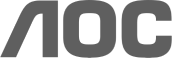
 See gaming products
See gaming products



