
Monitor U27U3CV
Create, elevate, imagine
Precision-engineered for graphics excellence with hardware-calibrated precision (Delta E<2), calman ready calibration, and UHD Nano IPS display
Screen detail
27
3840x2160
Nano IPS
Adaptive Sync
60 Hz
4-sided frameless
4 ms
VESA Certified DisplayHDR™ 400

The AOC Graphic Pro U27U3CV delivers exceptional color accuracy straight out of the box, thanks to its hardware calibration achieving Delta E<2 (sRGB). Fine-tune settings effortlessly with the Calman Ready feature for optimal performance. With 98% coverage of the DCI P3, 100% of the sRGB and 100% of the Rec 709 color space, it's ideal for graphic and photo editing, offering superior quality compared to standard monitors. Its Delta E < 2 accuracy ensures precise color rendering, surpassing human eye perception. Enhanced with a 4-sided frameless screen, Vesa DisplayHDR 400, USB-C docking station, and sleek design, it stands as the top choice for professionals.
Delta E<2
Delta E <2 color accuracy means superior, accurate color reproduction, achieving better than the eye can see color difference.

Calman Ready
Calman Ready displays and devices are equipped with the ability to communicate directly with Portrait Displays’ Calman® color calibration software. Devices that are Calman Ready can quickly connect with the software and leverage its precise and automated calibration capabilities (AutoCal™). Calman Ready allows for easy, precise and quick calibrations with your brand-new AOC display.

UHD (4K) Resolution
4K Ultra High-Definition (3840 x 2160) resolution delivers ultra-crisp picture quality and allows users to see more on the screen at one time. This provides more screen 'real estate' and shows more detail for sharper and more brilliant images. Whether working on the next beautiful photo, or design, or even just used for productivity, users will marvel at the true, crisp image that only a UHD display can provide.

Nano IPS
Nano IPS technology involves nanoparticles which are applied to a LED backlight of an IPS-panel display. These particles absorb excessive light wavelenghts in order to increase color gamut of a display.

Vesa Certified DisplayHDR™ 400
Even the lowest level of High Dynamic Range (HDR) feature poses a significant upgrade to common monitors. The peak luminance of 400 cd/m² enables your display to hone the picture quality with a manifold colour spectrum and more diverse contrast. The VESA-certificate ensures richness of detail and realistic portrayals of game and film worlds.

98% DCI-P3
The AOC Graphic Pro line offers 98% DCI-P3, 100% sRGB, and 100% Rec. 709 coverage—perfect for creators demanding true-to-life colors and exceptional accuracy in every project.

USB-C Docking
Simplify the connections with one cable only. The USB-C connection provides DisplayPort Alternate Mode for transferring high-resolution video signals from a notebook to the monitor while simultaneously charging the notebook’s battery from the monitor with USB power delivery.

Red Dot Winner 2023
The AOC U3 Graphic Pro Monitor won the category of product design. The Red Dot Award is among the most valued international competitions for product design, communication design, and design concepts.

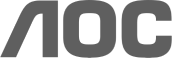
 See gaming products
See gaming products




















