

Monitor AG274QZM
Unbeatable
Error: Previously sourced data (label:vesacertifieddisplayhdr1000-monitor) are no longer available to fetch. Please remove block and add new one with correct source.

Gaming on both PC and consoles: The AG274QZM brings excellent visuals and a superb colour experience on all platforms. Thanks to the mini-LED technology, the display comes with more diverse levels of lightning, while the 240Hz refresh rate and 1ms response time still guarantee smooth gameplay.
"The AOC AGON AG274QZM is a fantastic monitor that’s only let down by a poor factory colour setup. HDR performance is excellent, bolstered by the MiniLED full-array dimming, producing wonderfully vibrant colour and retina-scorching peaks. SDR picture quality is also very pleasing, with SDR local dimming improving contrast beyond that of regular IPS displays. Gaming capabilities are also top-notch, with speedy response and a suite of useful gaming features like G-Sync, FreeSync, low input lag and more. Throw in the quality of life features including the QuickSwitch remote, USB hub and comprehensive connection options and you’ve got a fantastic gaming display.”
„For the average consumer, this is complete overkill. Actually, for the average enthusiast with deep pockets, it’s bloody overkill. However, for the extremely rare gamers with a fat wallet and big ambitions of winning games at or close to an eSports tournament level, then it’s actually a pretty solid investment. "
240Hz Refresh Rate
240Hz completely unleashes top end GPUs, bringing unprecedented fluidity to the picture on your screen. With every detail brought sharply into focus and every movement shown with crystal clarity, feel your reactions become one with the action and elevate your game.


MiniLed
Thanks to the implemented Mini-LED technology, this model combines the highest brightness, finest picture quality and best uniformity while still being slimmer than monitors with conventional LED. The 50 shades of grey that slim the immersion are erased, providing true darkness and smaller halos

QHD Resolution
With 2560 x 1440 resolution, Quad HD (QHD) offers superior picture quality and sharp imagery that reveals the finest details. The widescreen 16:9 aspect ratio provides plenty of space to spread out and work, plus allows you to enjoy games or movies in their original size.


Minimal bezel distraction for the ultimate battle station
Expand your view with multiple monitor set-up. The narrow border and frameless design offer the minimal bezel distraction for the ultimate battle station.

1ms Response time GTG - Grey-to-Grey
GtG stands for Grey-To-Grey and represents how long it takes for one pixel to change between one gray level to the next. In gaming, every millisecond counts and can be the differentiator between hitting or missing a shot. Fast response time also eliminates ghosting and motion blur.


Superb colour experience
Dive into infinite different video games realms with graphics looking more lifelike than ever before. Our AOC monitors with a superb colour experience come with over 1 billion shades and an extremely high DCI - P3. Gamers can also easily customize the colour saturation to their preference.

RGB LIGHT FX
Maximum immersion: our AOC monitors come with special lighting at the back of the device that illuminates your gaming setup in various colours. Choose whatever colour you like, sync it up with your other AOC devices and test the different glowing patterns.
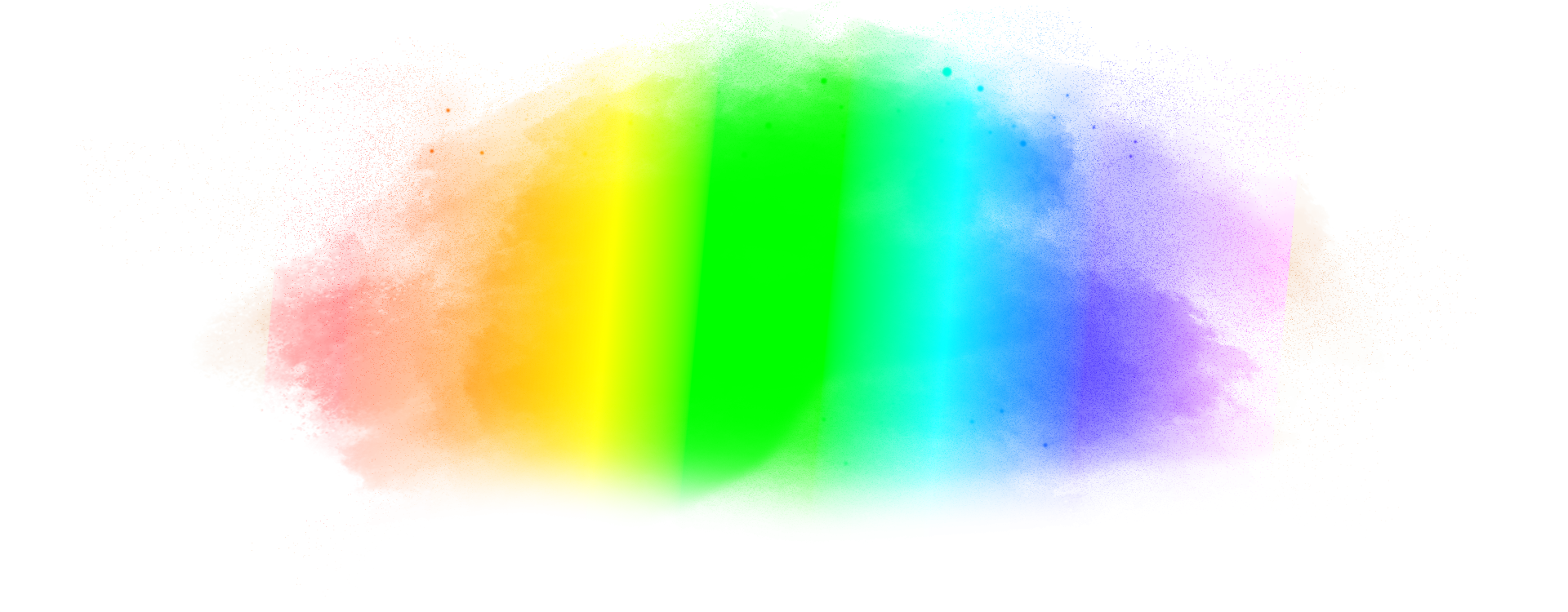

IPS Panel
IPS panel ensures an excellent viewing experience with lifelike yet brilliant and accurate colours. Colours look consistent no matter from which angle you look at the display


Logo Projection
With the AGON LED Projection you can now shine a light on your gaming achievements and give your gaming setup a unique style, with 2 projectable icons and RGB adjustments.


Quick Switch
Changing your monitor settings while playing against others seemed like an impossible task if you wanted to win. Don’t miss out on a flawless victory because you changed your settings midgame. Thanks to the AGON Quick Switch you can save your preferred monitor settings and switch between them with one simple click.


Error: Previously sourced data (label:vesacertifieddisplayhdr1000-monitor) are no longer available to fetch. Please remove block and add new one with correct source.
USB-C Docking
Simplify the connections with one cable only. The USB-C connection provides DisplayPort Alternate Mode for transferring high-resolution video signals from a notebook to the monitor while simultaneously charging the notebook’s battery from the monitor with USB power delivery.

KVM
Share one single keyboard, mouse and monitor between multiple computers with KVM switch hardware.

Height adjustable Stand
Raise or lower the screen to suit each individual’s height and seating preferences. The easy-to-adjust stand ensures hours of comfort.

Pivot function
Thanks to its pivot function, your monitor can be rotated by 180° from landscape into portrait mode, especially useful for desktop publishing.

Speakers
Built-in speakers make it easy to catch up with family, friends and colleagues. For movies, music, games and more, you’ll enjoy quality audio without the hassle of connecting external speakers.

GMENU
AOC G-Menu is a free tool that you can install on your PC to have complete customization paired with maximum convenience.


6 Games Mode
Tailor your display to the game with a click of a button. Switch settings between in-built presets for FPS, racing, or RTS games, or customise your own ideal conditions and save them. The AOC Settings KeyPad makes switching profiles or adjusting features quick and easy.

Low Input Lag
Unleash your reflexes by switching to the AOC Low Input Lag mode. Forget graphical frills: this mode rewires the monitor in favour of raw response time, giving the ultimate edge in hair trigger stand offs.


AOC Game Color and Shadow control
Bring the battle out of the shadows with AOC Shadow Control and AOC Game Color! Adjust grey levels for better picture detail and brighten dark areas or sink them back into blackness on the fly, without affecting the rest of the display.

Related accessories

Sleek dual monitor setups made easy

Ultimate flexibility for your monitor


 See home & office products
See home & office products




















