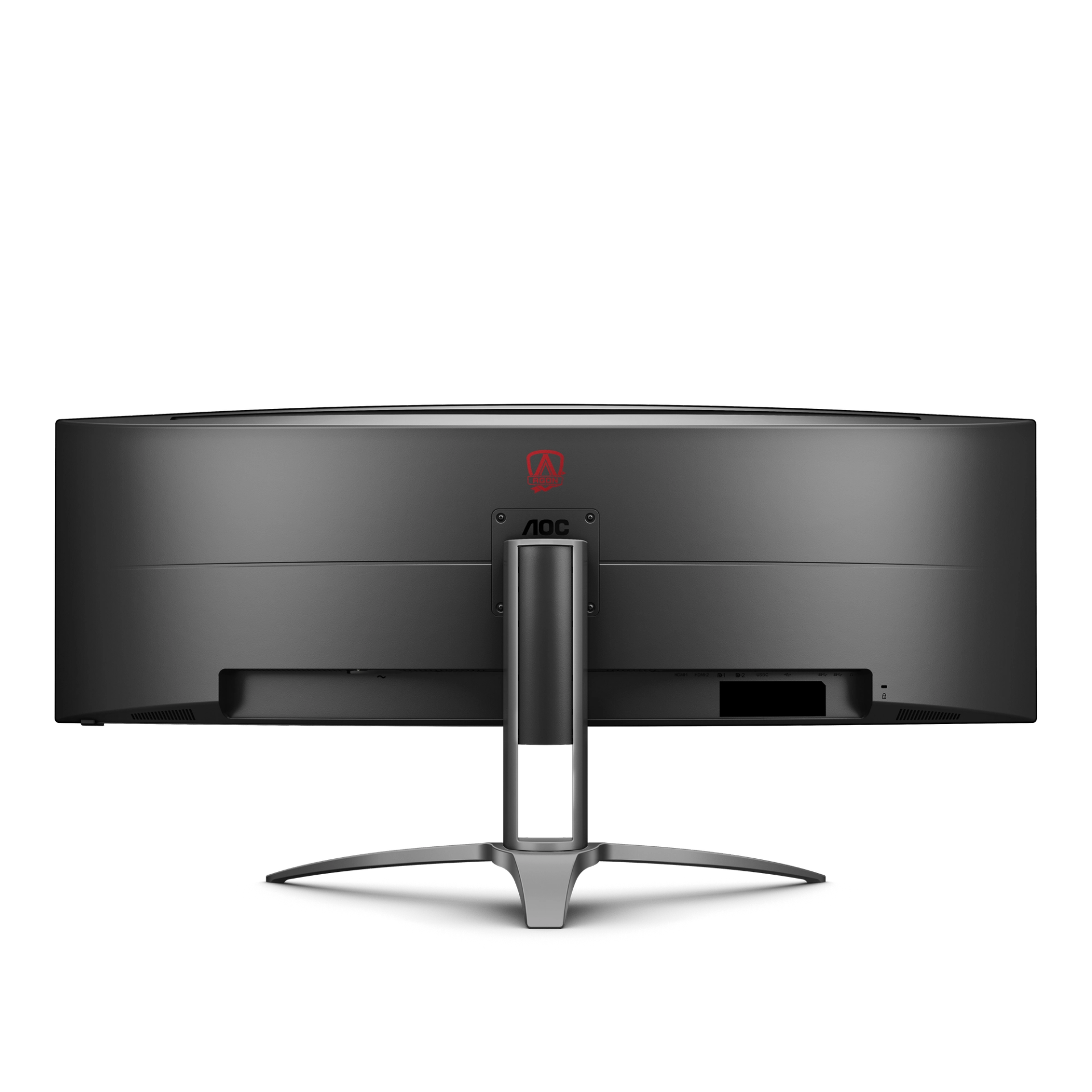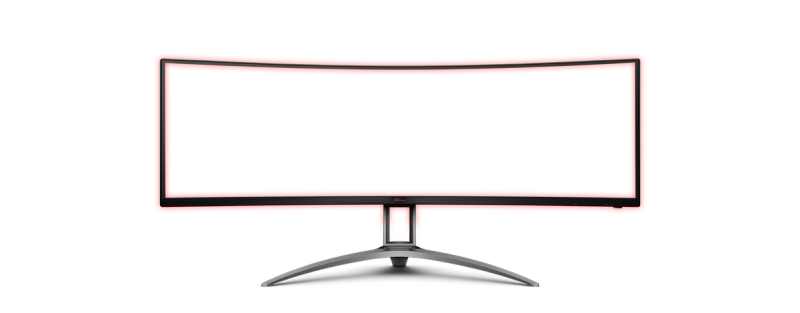Monitor
AG493UCX
49” ultra-wide curved monitor (32:9) with 120 Hz refresh rate and DQHD resolution
Ultimate immersion
Curved 49” ultra-wide screen monitor (32:9) with DisplayHDR™ 400, Shadow Control and 120 Hz frame rate. The excellent image quality allows for more details, clear graphics and gaming-action wherever you look. The PbP feature lets you display and control the contents from two different PC systems.

1800R Curved

KVM

120Hz Refresh Rate
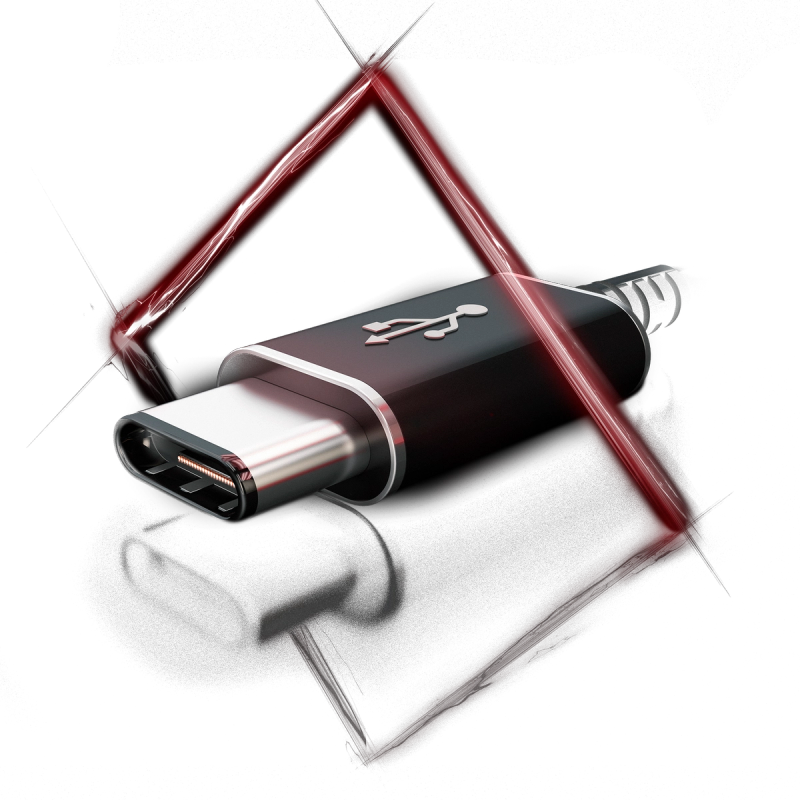
USB-C Docking

AOC Game Color and Shadow control
Remote Control

GMENU
Adaptive sync

Picture by Picture (PbP)
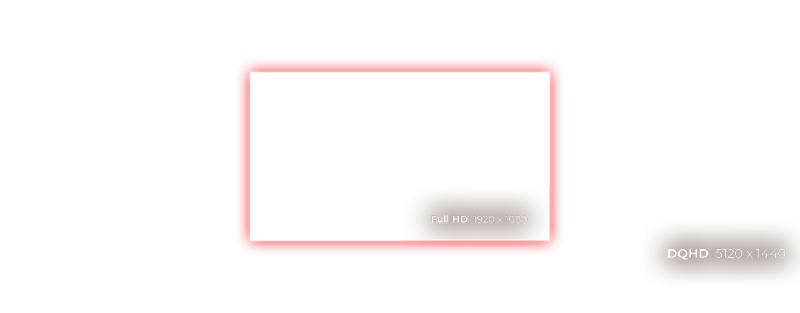
Dual QHD (DQHD) Resolution
Specifications
- Bezel type (front)3-sided frameless
- Light FX (RGB)
- Removable stand
- Speakers
- Speaker power5 W x 2
- Built-in Microphone
- Kensington Lock
- Bezel Colour (front)Black
- Bezel finishing (front)Texture
- Cabinet colour (backside)Black
- Cabinet finishing (backside)Texture
- Vesa wallmount100x100
- USB-C connectivityUSB-C 3.2 x 1 (DP alt mode, upstream, power delivery up to 65 W)
- USB Hub
- USB fast charge port
- HDMIHDMI 2.0 x 2
- DisplayPortDisplayPort 1.4 x 2
- USB generationUSB 3.2 (Gen 1) (3 USB downstream ports) 5Gbit
- USB type downstream3
- Audio OutputHeadphone out (3.5mm)
- Screen size (inch)49.0
- Screen size (cm)124.46
- Flat / CurvedCurved
- Curvature Radius1800R
- Display viewing Area (HxW) in mm1193,472 x 335,664
- Display hardness3H
- Panel treatmentAntiglare (AG)
- Pixel Pitch (mm)0.2331
- Pixels per Inch108.0
- Panel resolution5120x1440
- Aspect ratio32:9
- Panel typeVA
- Backlight typeWLED
- Max Refresh rate120 Hz
- Response time GtG4 ms
- Response time MPRT1 ms
- Static contrast ratio3000:1
- Dynamic contrast ratio80M:1
- Viewing angle (CR10)178/178
- Display colours16.7 Million
- Brightness in nits550 cd/m²
- Resolution nameDQHD
- Tilt-5/15
- Height adjust (mm)100mm
- Swivel-20/20
- PivotNo
- EAN4038986119634
- UPC (North America)685417722280
- Warranty period3 years
- MTBF50.000 hours (excluded backlight)
- MTBF (excluding panel)50.000 hours
- OSD languagesEnglish, French, German, Czech, Russian, Kroatian, Chinese (traditional), Chinese (simplified), Spanish, Portuguese, Italian, Dutch, Swedish, Finnish, Polish, Japanese, Ukranian, Turkish, Korean
- Power supplyExternal
- Power source100 - 240V 50/60Hz
- Power consumption on (Energystar test method) in watts60.0
- Power consumption standby in watts0.5
- Power consumption off in watts0.3
- Energy classG
- Product dimensions incl. base (WxHxD) mm567.6(H) x 1194.4(W) x 308.0(D)
- Product dimensions excl. base (WxHxD) mm369.4(H) x 1194.4(W) x 153.24(D)
- Packaging dimensions (WxHxD) mm420(H) x 1308(W) x 553(D)
- Gross weight incl. package (in kg)20.8
- Net weight excl. package (in kg)14.4
- CB
- CE
- TUV-Bauart-Mark
- ISO 9241-307
- TUV Ergo
- EAC
- FCC
- Microsoft WHQL
- WEEE
- REACH compliant
- HF
- Mercury free
- Recycable packaging material100 % recycable
- Sync technology (VRR)Adaptive Sync
- Sync range48-144
- Digital signal frequencyDP1.4 : 5120x1440@60Hz (FRC) HDMI2.0/USB-C : 3840x1080@60Hz (FRC) 2560x1440@60Hz (FRC)
- HDR (High Dynamic Range)VESA Certified DisplayHDR™ 400
- Colour space (sRGB) CIE 1931 %121.0
- Colour space (Adobe RGB) CIE 1931 %90.0
- Colour space (NTSC) CIE 1931 %85.0
- Flicker-FreeFlicker Free
- KVM1x USB3.2 Gen 2 type C + 1x type B
- Blue Light TechnologyLow Blue Light
- HDMI cable1.8
- Displayport cable1.8
- Power cable C51.8
- OSD Pad
- OtherRemote control
Drivers & manuals
| Manuals | Publish date | Size | Language | Download |
|---|---|---|---|---|
| User manual | October 29, 2025 | Download pdf |
| Software | Publish date | Size | Language | Download |
|---|---|---|---|---|
| Drivers | January 29, 2026 | Download exe |
| Drivers | Publish date | Size | Language | Download |
|---|---|---|---|---|
| Drivers | October 29, 2025 | Download zip |
| Sustainability | Publish date | Size | Language | Download |
|---|---|---|---|---|
| EnergyClassEurope | October 29, 2025 | Download pdf | ||
| EnergyClassOld | October 29, 2025 | Download pdf | ||
| ProductFiche | October 29, 2025 | Download pdf | ||
| EnergyClassUK | October 29, 2025 | Download pdf | ||
| Other | October 29, 2025 | Download png |
| Other | Publish date | Size | Language | Download |
|---|---|---|---|---|
| 6DimensionsDrawing | October 29, 2025 | Download pdf | ||
| WarrantyAndServiceManual | November 13, 2025 | Download pdf | ||
| DriverInfoManual | October 29, 2025 | Download pdf | ||
| MicrosoftWHQL | October 29, 2025 | Download html | ||
| OtherDocumentationFile | January 28, 2026 | Download pdf | ||
| CE DoC | October 28, 2025 | Download pdf | ||
| CE Report | October 29, 2025 | Download pdf | ||
| FCCDeclaration | October 29, 2025 | Download pdf | ||
| CB | October 29, 2025 | Download pdf | ||
| EAC | October 29, 2025 | Download pdf | ||
| ISOCertifiedDocument | October 29, 2025 | Download pdf | ||
| TUVBauartMark | October 29, 2025 | Download pdf | ||
| ReachDocument | February 3, 2026 | Download pdf | ||
| CE Certification | October 29, 2025 | Download pdf | ||
| ISO9241307 | October 29, 2025 | Download pdf | ||
| ProductFiche | October 29, 2025 | Download pdf | ||
| ProductFicheAnnex | November 13, 2025 | Download pdf | ||
| WEEDeclaration | November 24, 2025 | Download pdf | ||
| EACRoHSDeclaration | November 24, 2025 | Download pdf |